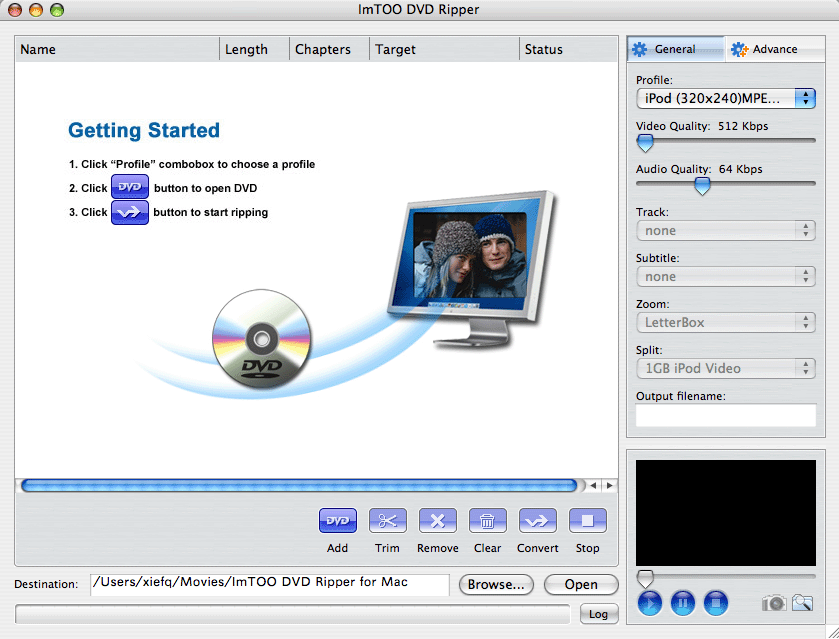DVD Ripper for Mac >> How to rip DVDs to Appe TV MP4, MPEG-4, H.264/AVC videos and M4A (AAC), MP3 audios on Mac?
Want to save your favorite DVD movies to Apple TV? DVD to Apple TV Converter for Mac will do it for you. The professional Mac DVD to Apple TV converter software can rip and convert DVD to Apple TV videos including Apple TV H.264 and Apple TV MPEG-4, as well as convert DVD to Apple TV M4A and MP3 audios. The Mac DVD to Apple TV converter software also can be an iPod tool for ripping DVD movies to iPod video and iPod touch MPEG-4 video.
With the excellent Mac DVD to Apple TV converter, you can easily trim and split file, choose subtitle and track to convert, and rename output file. Share your favorite DVD movies with your family and friends from Apple TV by DVD to Apple TV Converter for Mac.
Convert DVD to Apple TV MP4/MPEG-4, H.264/AVC videos
Rip and convert DVD to Apple TV audios like M4A and MP3
Rip DVD's segment to Apple TV MP4/MPEG-4, H.264/AVC videos
Tutorials on how to rip DVDs to Appe TV MP4, MPEG-4, H.264/AVC videos and M4A (AAC), MP3 audios on Mac?
Step1. DVD to Apple TV for Mac include Intel and PowerPC version. Download it and install DVD to Apple TV on your Mac.
Step2. Load DVD moives you can select DVD drive or DVD folder to load DVD info. To select a DVD (DVD folder, ISO file or IFO file whatever), click "Open DVD" button. After loading, more specific DVD info will be shown like titles and chapters, audio tracks, and subtitle tracks.
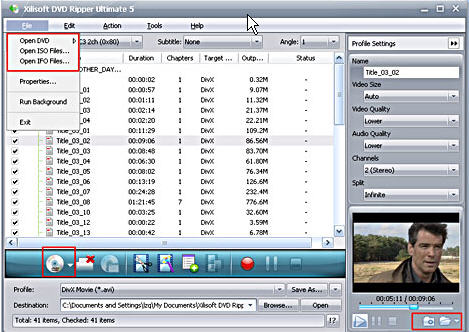
Step3. Set output directory, Apple TV video/audio formats If you need more than just one DVD to be ripped, you can achieve this by hitting the Profile drop-down list. There you can define output format both for audio and video.
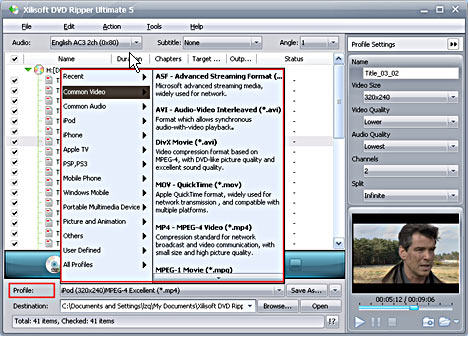
Click 'Browse' button in setting panel, select a destination folder in the dialog box

Step3. Start ripping You are set now; click start button till the process is done.
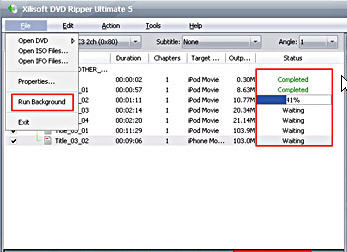
With DVD to Apple TV Converter for Mac, ripping and converting DVD to Apple TV H.264 and Apple TV MPEG-4 videos becomes much easier than ever before. Besides ripping DVD to Apple TV, DVD to Apple TV Converter for Mac can rip and convert DVD to iPod video and iPod touch MPEG-4 video. The Mac DVD to Apple TV Converter allows you to trim a title or chapter to convert the clip you prefer from your DVD movie. Easy to drag the slider and choose the length of segment by setting the start point and the end.
Want to save your favorite DVD movies to Apple TV? DVD to Apple TV Converter for Mac will do it for you. The professional Mac DVD to Apple TV converter software can rip and convert DVD to Apple TV videos including Apple TV H.264 and Apple TV MPEG-4, as well as convert DVD to Apple TV M4A and MP3 audios. The Mac DVD to Apple TV converter software also can be an iPod tool for ripping DVD movies to iPod video and iPod touch MPEG-4 video.
With the excellent Mac DVD to Apple TV converter, you can easily trim and split file, choose subtitle and track to convert, and rename output file. Share your favorite DVD movies with your family and friends from Apple TV by DVD to Apple TV Converter for Mac.
Convert DVD to Apple TV MP4/MPEG-4, H.264/AVC videos
Rip and convert DVD to Apple TV audios like M4A and MP3
Rip DVD's segment to Apple TV MP4/MPEG-4, H.264/AVC videos
Tutorials on how to rip DVDs to Appe TV MP4, MPEG-4, H.264/AVC videos and M4A (AAC), MP3 audios on Mac?
Step1. DVD to Apple TV for Mac include Intel and PowerPC version. Download it and install DVD to Apple TV on your Mac.
Step2. Load DVD moives you can select DVD drive or DVD folder to load DVD info. To select a DVD (DVD folder, ISO file or IFO file whatever), click "Open DVD" button. After loading, more specific DVD info will be shown like titles and chapters, audio tracks, and subtitle tracks.
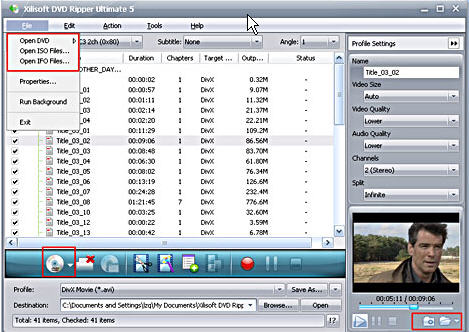
Step3. Set output directory, Apple TV video/audio formats If you need more than just one DVD to be ripped, you can achieve this by hitting the Profile drop-down list. There you can define output format both for audio and video.
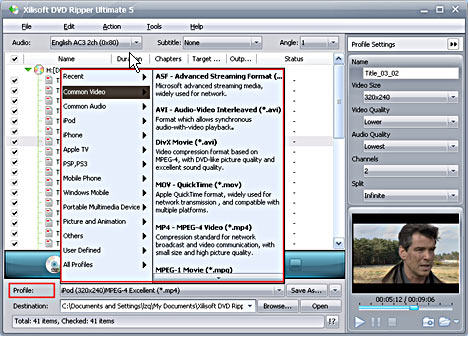
Click 'Browse' button in setting panel, select a destination folder in the dialog box

Step3. Start ripping You are set now; click start button till the process is done.
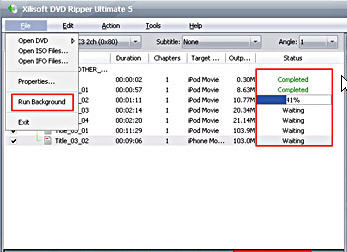
With DVD to Apple TV Converter for Mac, ripping and converting DVD to Apple TV H.264 and Apple TV MPEG-4 videos becomes much easier than ever before. Besides ripping DVD to Apple TV, DVD to Apple TV Converter for Mac can rip and convert DVD to iPod video and iPod touch MPEG-4 video. The Mac DVD to Apple TV Converter allows you to trim a title or chapter to convert the clip you prefer from your DVD movie. Easy to drag the slider and choose the length of segment by setting the start point and the end.
DVD Ripper for Mac step by step guides:
 Convert DVD to QuickTime supported files on Mac (with DVD to QuickTime for Mac)
Convert DVD to QuickTime supported files on Mac (with DVD to QuickTime for Mac)
 Convert DVD movies to Youtube supported files on Mac (with DVD to YouTube for Mac)
Convert DVD movies to Youtube supported files on Mac (with DVD to YouTube for Mac)
 Rip protected DVD movies on Mac os (with DVD Ripper for Mac)
Rip protected DVD movies on Mac os (with DVD Ripper for Mac)
 Convert DVD moives to Flash video .flv on Mac os (with DVD to FLV for Mac)
Convert DVD moives to Flash video .flv on Mac os (with DVD to FLV for Mac)
 Extract .m4a from DVD movies on Mac OS (with DVD to M4A for Mac)
Extract .m4a from DVD movies on Mac OS (with DVD to M4A for Mac)
 Rip DVD movies to iRiver .avi, .wmv, mp4, .mp3 files on Mac OS (with DVD to iRiver for Mac)
Rip DVD movies to iRiver .avi, .wmv, mp4, .mp3 files on Mac OS (with DVD to iRiver for Mac)
 Rip & Edit DVD movies on Mac os (with DVD Editor for Mac)
Rip & Edit DVD movies on Mac os (with DVD Editor for Mac)
 Rip DVD movies for Mac (with DVD Ripper for Mac)
Rip DVD movies for Mac (with DVD Ripper for Mac)
 Convert DVD to Apple TV H.264, MPEG-4 .mp4 files (with DVD to Apple TV for Mac)
Convert DVD to Apple TV H.264, MPEG-4 .mp4 files (with DVD to Apple TV for Mac)
 Convert DVD to QuickTime supported files on Mac (with DVD to QuickTime for Mac)
Convert DVD to QuickTime supported files on Mac (with DVD to QuickTime for Mac) Convert DVD movies to Youtube supported files on Mac (with DVD to YouTube for Mac)
Convert DVD movies to Youtube supported files on Mac (with DVD to YouTube for Mac) Rip protected DVD movies on Mac os (with DVD Ripper for Mac)
Rip protected DVD movies on Mac os (with DVD Ripper for Mac) Convert DVD moives to Flash video .flv on Mac os (with DVD to FLV for Mac)
Convert DVD moives to Flash video .flv on Mac os (with DVD to FLV for Mac) Extract .m4a from DVD movies on Mac OS (with DVD to M4A for Mac)
Extract .m4a from DVD movies on Mac OS (with DVD to M4A for Mac) Rip DVD movies to iRiver .avi, .wmv, mp4, .mp3 files on Mac OS (with DVD to iRiver for Mac)
Rip DVD movies to iRiver .avi, .wmv, mp4, .mp3 files on Mac OS (with DVD to iRiver for Mac) Rip & Edit DVD movies on Mac os (with DVD Editor for Mac)
Rip & Edit DVD movies on Mac os (with DVD Editor for Mac) Rip DVD movies for Mac (with DVD Ripper for Mac)
Rip DVD movies for Mac (with DVD Ripper for Mac) Convert DVD to Apple TV H.264, MPEG-4 .mp4 files (with DVD to Apple TV for Mac)
Convert DVD to Apple TV H.264, MPEG-4 .mp4 files (with DVD to Apple TV for Mac)